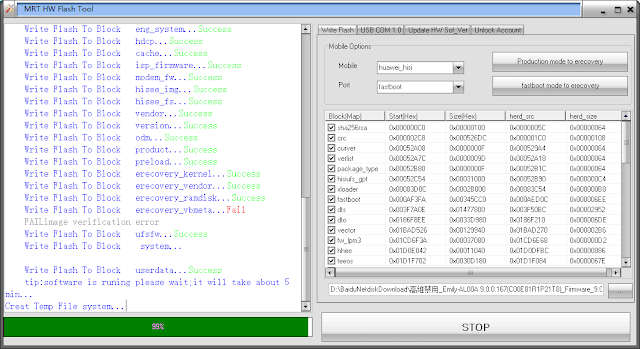Saat ini download tool belum tersedia untuk digunakan dengan gratis , perangkat oppo new series menggunakan security patch terbaru dan driver preloadernya juga mungkin beda , untuk versi ini MsmDownloadTool nya harus login dengan password dan username.
Hanya oppo service center resmi yang mempunyai otoritas menggunakan tool oppo terbaru,kami sudah coba menggunakan code meter runtime dan file enable ternyata tool tidak bisa digunakan pada download tool untuk oppo type terbaru , silakan bawa ke service center resmi saja gratis asal ada dusbook dan atau nota pembelian.
Secara umum firmware/stock rom ini berguna untuk mengatasi kerusakan Software seperti Bootloop / Unbrick / Stuck Logo / Mati Total karena rusak software / Dead After Flash, Lock screen dan kerusakan software lainnya.
Cara instal firmware ota :1.Pastikan daya batre minimal 50% sebelum melakukan update firmware
2.Copy file ke kartu SD dan Masukkan kartu SD ke perangkat Anda, kemudian matikan ponsel.
3.Tekan dan tahan tombol Power dan tombol Volume Bawah, sampai ponsel memasuki Recovery Mode.
4.Di bawah Mode Recovery, klik [Install dari perangkat penyimpanan] > [Install dari SD] , pilih file .ozip
5.Klik firmware.Pesan konfirmasi akan muncul pada layar Anda. Klik Yes. Perangkat Anda akan reboot dan mulai memperbarui. Selesai
DOWNLOAD :Oppo driverUploading soon .........
NOTE :OPPO new series download tool need auth username and passwordHard Reset OPPO Smartphone : pwr + vol down ( tekan dan tahan sekitar 10 detik )
INFO :
For reset device or remove FRP oppo new type like a37,f3,f5 etc and or all series of chipset mtk and qualcomm. Tap emergency call and type *#812# or *#813# then it will directly the menu (default setting of chinese language) , enter settings change language to english or other language then open settings > reset> factory reset > reset all data > reboot.(use your imagination for example like going into playstore then enter gmail account or go to settings menu add new account,etc) good luck.
TRY At Your Own Risk ( silahkan dicoba , resiko ditanggung sendiri )#Extra tag :
Realme 3 Pro
Oppo Realme 3
Flashing Realme 3 Pro
Oppo Realme 3 Flash File
Realme 3 Pro Download Tool
How To Flash Oppo Realme 3
Oppo Realme 3 Firmware
Realme 3 Pro Stock Rom
Realme 3 Firmware Download
Oppo Realme 3 Pro Unlock
Oppo Realme 3 Partten Unlock
Oppo Realme 3 Rom Download
Oppo Realme 3 Firmware Stock Rom
Official Firmware Oppo Realme 3
Stock Rom For Realme 3
Flashing Oppo Realme 3 Pro
Cara Instal Oppo Realme 3
Tutorial Cara Flash Realme 3 Pro
Firmware Oppo Realme 3
Realme 3 Pro Android 9
Ofp Firmware Realme 3 Pro
Official Firmware Realme 3
Oppo Realme 3 Lupa Pola
how flash realme 3 pro
FRP Oppo Realme 3
Unduh Stock ROM Realme 3
Screen Lock Oppo Realme 3
Unbrick Realme 3 Pro
MsmDownloadTool Realme 3